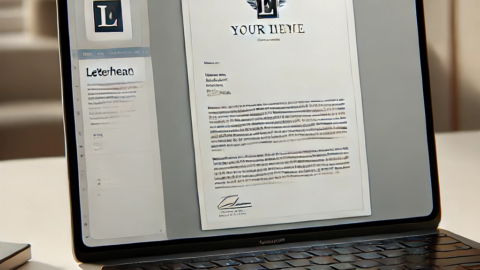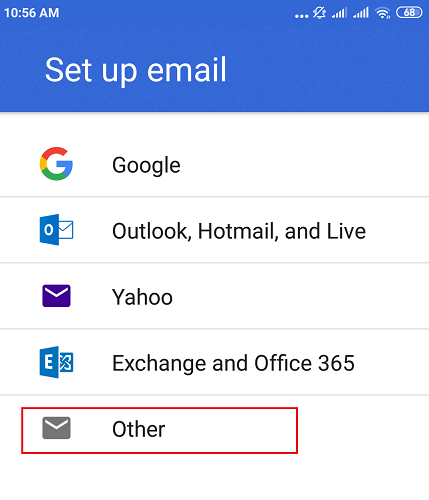In today’s fast-paced digital world, staying connected through email is crucial. Whether you’re managing a business or staying in touch with family and friends, having your custom email set up on your iOS smartphone can streamline communication. Here’s a straightforward guide to help you set up your custom email account on your iPhone.
Start by opening the Settings app on your iPhone. Navigate to “Mail, Contact, Calendars” and select “Add Account.”
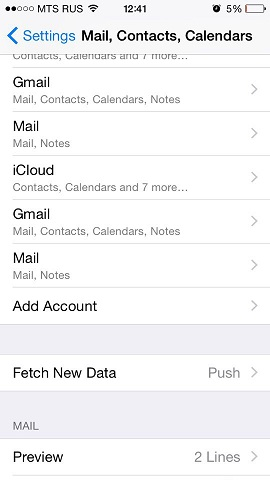
From the displayed list of email providers, choose “Other.” Then, tap “Add Mail Account.”
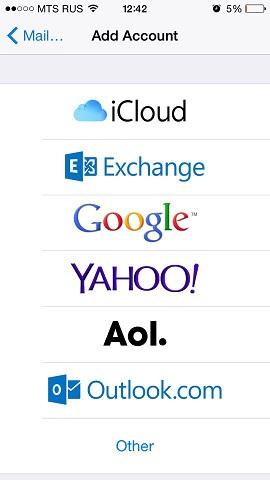
On the New Account screen, enter your new account information which includes the following details:
- Name: Specify the name you want to be displayed in your emails.
- Email: Enter your full email address (e.g., admin1@example.com).
- Password: Enter the password for your email account.
- Description: Optionally, provide a description for your account.
Tap “Next” to proceed.
At the top of the next screen, select either “IMAP” (if you want to keep copies of received email messages on the server) or “POP.”
Specify the details for both the incoming and outgoing mail servers:
- Host Name: Enter your domain name (e.g., example.com).
- User Name: Enter your email account name (e.g., admin@example.com).
- Password: Enter the password for your email account. (Note: The password is optional for the outgoing mail server.)
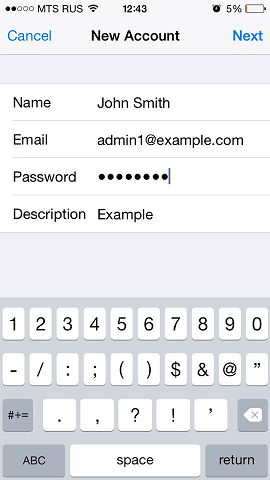
After entering the server details, tap “Save” to continue. Your iPhone will verify the connection to the specified server. If the connection is successful, you will see a screen where you can choose what information (Mail, Contacts, Calendars, etc.) you want to sync with your phone.
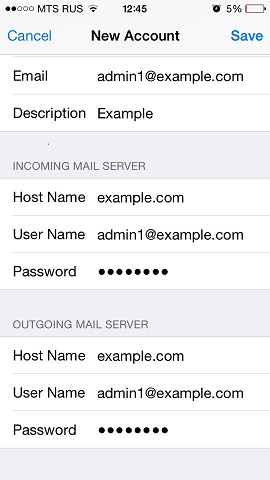
Once all the information is provided, tap “Save” to save the entered details. Your iPhone will then verify your account information. Upon successful completion, you will be taken to the Mail screen, where your new email account will be listed in the Accounts section.
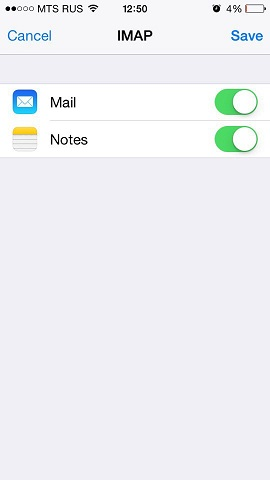
And that’s it! With these simple steps, your custom email account will be configured on your iOS device, ensuring you stay connected and organized. Enjoy seamless communication with your personalized email setup.